What is the Difference Between the Hard Drive and Memory?
Published by john on December 18, 2009 Under Computer HardwareWhen learning about computers, often one of the most difficult concepts to understand is the difference between a Computers Memory ad its hard drive space. It makes sense to be confused, as they both use similar terminology and measurements, but they actually preform different tasks in the computer.
Table of Contents
- What is Hard Drive Space?
- What Happens if You Don’t Have Enough Hard-Drive Space?
- How Do I Find Out How Big My Hard Drive is?
- How Can I Get More Hard Drive Space?
- What is Computer Memory?
- How Do I Know How Much RAM is Installed?
- How Do I Get More Memory?
What is Hard Drive Space?
A computer uses its hard drive to save data. When you save a picture or a Microsoft Word Document to your desktop, you are saving it to the computers hard drive. When you install a new computer program, you are installing it to the Computer Hard Drive.
Today, hard drive space is usually described in Gigabytes(gb.) Gigabytes are often called gigs for short, so you might hear someone say they have a 120 gig hard drive.
Most computers at least have a 120 Gigabyte Hard Drive, with many having over 400 gigs.. Each Gigabyte is made up of 1024 Megabytes(mb,) so a 120 Gigabyte Hard Drive has 122880 Megabytes(mb.)
Terabyte hard drives are also becoming much more common and are very inexpensive. 1 terabyte is 1024 Gigabytes.
What Happens if You Don’t Have Enough Hard-Drive Space?
Not having enough hard drive space can cause a number of problems. In very serious cases, it will actually cause Windows to not turn on or to move incredibly slowly. It is not uncommon for this to cause a Blue Screen of Death, which is nickname for the blue warning screen with white writing that Windows will sometimes show.
Most often, however, not having enough hard drive space is more of an inconvenience, as you will simply not have enough space left to to install any programs or files.
Typically, music files and movies take up the most space, so if you are running low, deleting some of these types of files may be the best choice. People rarely have enough word documents to actually take up a significant amount of space, although pictures can add up quickly and if you have enough can use a significant chunk of your hard drive.
How Do I Find Out How Big My Hard Drive is?
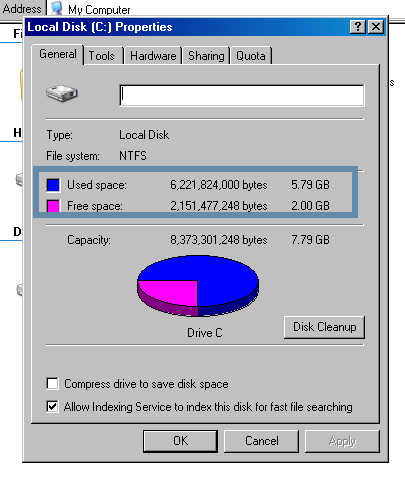 In Windows XP, you can open “My Computer” and the amount of hard drive space will be displayed. In My Computer, you can also right click on your hard drive and select properties, to see a more detailed view of your hard drive space.
In Windows XP, you can open “My Computer” and the amount of hard drive space will be displayed. In My Computer, you can also right click on your hard drive and select properties, to see a more detailed view of your hard drive space.
If you are using Mac OSX, right click on the hard drive icon that is on the desktop and select “Get Info.” This will tell you how many files are on the hard drive and how much space is being used.
Back to Top
How Can I Get More Hard Drive Space?
One of the quickest ways to free up hard drive space is to remove any unwanted videos and music files, as these tend to take up a great deal of space. It is also possible to uninstall unneeded programs and to clear your temporary files.
However, sometimes if the hard drive space is too low, you will not even be able to uninstall any programs or delete any files through windows, without causing an error.
Another option is to install a second hard drive, which may be a better option, as you will be able to save all of your data. The price of hard drives has dropped tremendously over the last few years, so this is often the best choice. Remember that music and videos typically take up the most space on most peoples computers, although pictures and computer programs can also take up a good deal of space.
Back to Top
What is Computer Memory?
 Like a hard drive, computer memory is usually measured in either Megabytes(mb) or Gigabytes(gb.) Memory is often referred to as RAM, which stands for Random Access Memory.
Like a hard drive, computer memory is usually measured in either Megabytes(mb) or Gigabytes(gb.) Memory is often referred to as RAM, which stands for Random Access Memory.
Memory is used by computer programs to temporarily store data and every time you turn off your computer, anything stored on the Memory is deleted. For example, if you are playing a computer game, the level you are on might be stored in memory.
The reason computers use Memory to temporarily store data instead of the hard drive is because it can be accessed much quicker than the hard drive can, but most operating systems also use hard drive space like memory as well.
Back to Top
How Do I Know How Much RAM is Installed?
In Windows XP, you can right click on “My Computer” and Select “Properties.” In Vista, you can right click on “Computer” and select “Properties.”
If you are using a Mac OSX, click on the Apple in the left hand corner and select “About This Mac.”
Back to Top
How Do I Get More Memory?
You can typically upgrade your memory, but there are many different types of memory, so you need to make sure you get the right type for your computer. Usually, you can find this information in the Computer’s Manual or by visiting the Manufacturer’s Website.
The Operating System is also a factor in how much memory you can use, as Windows XP will only recognize up to 3 Gigabytes of Memory, so adding anything more would be a waste of money.
No Comments |

Add a Comment